Updated at 18/09/2023 - 04:35 pm
The electronic invoice application has officially been widely used since July 01, 7. Most businesses are familiar with using electronic invoices, but during use there are still many errors. In the following article, we send to your businesses instructions on how to handle incorrectly issued electronic invoices according to current regulations.
Instructions for handling incorrectly issued electronic invoices #

When businesses implement electronic invoicing, many error cases will occur and each case will have different handling. Below are some common errors and specific ways to handle them:
i) Case 1: The electronic invoice that has been issued with a code from the tax authority has not yet been sent to the buyer with errors
- The seller shall notify the tax authority accordingly Form No. 04/SS-HDĐT Appendix IA issued with Decree 123/2020/ND-CP about canceling invoices that have been made with errors
- Re-create a new invoice, digitally sign it and send it to the tax authority to issue a new invoice code to replace the created invoice to send to the buyer.
ii) Case 2: The electronic invoice with or without the tax authority's code has been sent to the buyer and there are errors in the buyer's name and address, not the wrong tax code and other contents.
- The seller notifies the buyer about the error in the invoice and does not have to re-issue the invoice
- The seller must notify the tax authority about the electronic invoice with errors according to form No. 04/SS-HDDT Appendix IA issued with Decree 123/2020/ND-CP
- If an enterprise uses electronic invoices without a tax authority code and has not sent invoice data to the tax authority, do not submit form 04/SS-HDDT Appendix IA issued with Decree 123/2020/ND -CP
iii) Case 3: Electronic invoices with or without codes from tax authorities are incorrect about: tax code; The amount listed on the invoice, tax rate, price of the goods or the goods listed on the invoice are not of the correct specification or quality
Option 1: The seller issues an electronic invoice to adjust the invoice that was created with errors.
- Adjustment method: the seller makes a downward adjustment of all incorrect goods line information and increases the corresponding correct goods line (including: name of goods and services, unit of measure, quantity, unit price). , tax rate, amount without tax)
- How to do it: the seller creates a new invoice with the invoice number, invoice symbol, invoice template symbol and all the contents of the invoice that needs to be replaced.
iiii) Case 4: The enterprise issues an incorrect electronic invoice (called F0 invoice), then the enterprise issues an adjustment or replacement invoice (called F1 invoice to adjust/replace F0 invoice) and detects the invoice. F1 is still wrong
- If you choose the adjustment method: The enterprise issues invoice F2 to adjust invoice F0 (at this time invoice F0 has been adjusted by invoice F1).
- If choosing the alternative method: The enterprise issues invoice F2 to replace invoice F1 (at this time invoice F0 has been replaced by invoice F1).
Steps to create electronic invoices minimize errors #
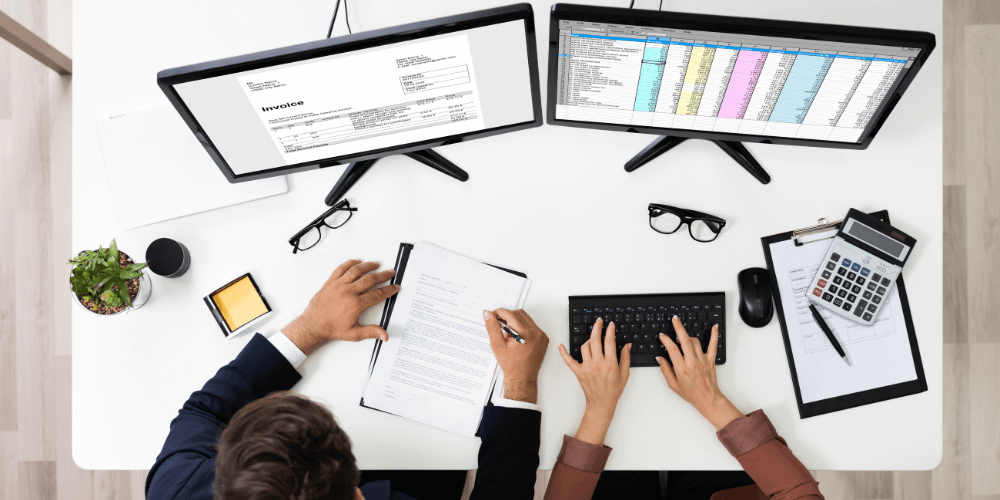
To minimize errors when issuing electronic invoices, businesses should issue invoices according to the following steps:
- Step 1: Create electronic invoices from invoicing software
- Step 2: Fill in all information about the buyer, goods/services, quantity, unit price, VAT rate, tax amount, total value of goods/services... and save the information.
- Step 3: Send a draft invoice to the customer to check the information and edit if according to the information that has been compared by the customer.
- Step 4: Preview the invoice and sign the invoice
- Step 5: Check to see if the invoice has been issued a code by the tax authority
- Step 6: Send official invoice to customer.



